Volcano Animated Theme
Fountains of Lava Spew from your BlackBerry.
Features:
* Professional Front Screen Animation
* Custom color scheme on menus
* New front Hidden Dock navigation for full front screen Animation display
* NEW – At least 6 icons on front Page for all handsets.
* NEW – Mobstar Slider adds more Icons 81xx, 83xx, 87xx and 88xx currently NOT supported
* NEW – Clear Highlight for selected front screen icons.
* Animation pauses when phone is on standby to reduce battery drain
Its great getting something for FREE! So whats the catch? All we ask is a review on BlackBerry App World – with your review we can continue to serve up great new themes. Lets make BlackBerry fun!
***OS 4.5 and above only!****
Please check you have the required Operating System. Support for OS 4.5 + only application screen – select option – about.
Due to possible connection errors with mobile providers we recommend using Wi-Fi when available.
BlackBerry Storm owners – Please note:
To slide the hidden dock back to hidden position please touch the speaker icon in the top right of the screen.
***Step 1 Restart Device
***Step 2 Remove battery – battery removal may be needed to finish installation
***Step 3 Change theme
INSTALL
1. Options spanner looking Icon from the Applications screen.
2. From the Options menu, scroll down to Theme and select it.
3. Highlight a different theme, and click it.
4. Return to the Options menu.
5. Exit out of it. Now youre using a different theme.
Please contact Support to file a technical Issue.
Any information you provide will help us deliver a better service and more free themes.
You will be contacted as soon as a new version update is available.
Follow us for more free stuff: http://www.facebook.com/mobstarthemes
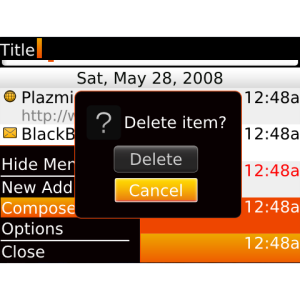
App Name:Volcano Animated Theme
App Version:1.0.0
App Size:721 KB
Cost:FREE