TINT Black Blue
Available in 6 different versions blue, purple, coral, blacked out or regular!
** Search TINT in BlackBerry App World
Flexible and Functional with a touch of color.
TINT will improve how you use and view your device. With a hideable today area, hideable docks and hideable weather slot, TINT can be a productive workspace or a showcase for your wallpapers.
* Choose from 6 colors and 3 opacity levels on your homescreen!
Unique Features:
* Bbts unique Options Panel lets you change the color and transparency of your homescreen!
* Custom animations on homescreen
* 2 hideable docks with up to 14 customizable icons accessible from homescreen
** One with icons, one with icon text. Perfect for third party applications!
* Hideable weather slot WEATHER SLOT REFLECTS ICON 1
* Selectable clock and profiles
* Everything is skinned for a completely unique experience
* TINT is fast and flexible, a Bbt Designs Standard.
Non-Touch OS6 Homescreen Shortcuts
* Hideable Today Area: Alt+3 to show, ESCAPE to hide
** Calendar -SWIPE Trackpad- Messages -SWIPE trackpad- SMS/MMS
* Hideable Weather Slot: Alt+7 to show, Alt+8 to hide
** Weather is first slot on application page
* The lowercase letter s launches Universal Search
** Change Universal Search options to "Application Shortcuts" for best results
* For Social Feeds users, TINT White versions are recommended
Torch and Storm Homescreen
* Full landscape support!
* Switchable Today Area with Calendar SMS and Messages!
* Spacebar launches the 11th icon on your application page Torch
** See last screenshot for navigation and hotspots
Non-touch OS5 Homescreen Shortcuts
* Hideable Today Area: Caps+G to show, Caps+H to hide
** Calendar -SWIPE Trackpad- Messages -SWIPE trackpad- SMS/MMS
* Hideable Weather slot: Caps+Z to show, Caps+X to hide
** Weather is first slot on application page
Universal Non-touch Homescreen Shortcuts
* Hideable icon dock: Alt+* to show, Alt+ to hide
* Hideable icon text dock: Alt+I to show, Alt+ to hide
* Options Panel: Alt+O + to show, Alt+ to hide
* Spacebar launches the 15th icon on your application page
* 7 Application shortcuts Use Caps aA on letters
** O=Options, K=Calendar, N=BBM, M=Messages, $=SMS/MMS, L=Profiles, @=Connections
OS4.5/4.6 versions have flat color gradient not supported
8300 Versions:
* Transparent banner backgrounds in applications
* Menu font not customizable
* Homescreen flipped icons on bottom, date/banner items on top of screen
Note for TINT Black versions
* In BBM, change layout to Standard not Bubbles or Stripes to change the background to black
* TINT BLACK does not have customizable font size, TINT WHITE does
* Black versions use smooth grey font on black backgrounds and have grey font on white background for SMS
* Non-black versions use default black font on white backgrounds and have no issues with third party apps
———————————————————————————-
Contact support through email [email protected]
Remember to perform a battery pull after installing a new theme
Follow Bbt Designs for latest updates, deals and giveaways!
Twitter: @bbtDesigns // Facebook: /bbtdesigns
———————————————————————————-
** I cannot issue refunds, so please be sure to select the correct version for your device
** Custom themes will change the order of your icons and move some icons to other folders. If you do not see an icon, check within the folders.
** To activate themes go into Options — Themes.
** Be sure to choose the correct version for your device and OS!
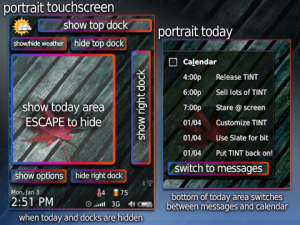
App Name:TINT Black Blue
App Version:4.0.0
App Size:629 KB
Cost:US$4.99 USD