Neon Rose Animated Theme
Cool Neon on your BlackBerry!
Features:
* Professional Front Screen Animation
* Custom color scheme on menus
* Animation pauses when phone is on standby to reduce battery drain
After Download has finished – USERS MUST SHUT DOWN PHONE*REMOVE BATTERY*RESTART* reduce possible slowdown after install
***OS 4.5 and above only!****
Please check you have the required Operating System. Support for OS 4.5 + only application screen – select option – about.
IMPORTANT- ONCE DOWNLOADED PLEASE GO TO MY WORLD FROM THE BLACKBERRY APP WORLD APPLICATION AND POST A REVIEW.
***PLEASE TAKE TIME TO READ DESCRIPTION,THIS WILL HELP WITH POSSIBLE INSTALL ERRORS****
Due to connection errors with mobile providers we recommend using Wi-Fi when available.
***Step 1 Restart Device
***Step 2 Remove battery – battery removal may be needed to finish installation
***Step 3 Change theme
1. To do so, select Options spanner looking Icon from the Applications screen.
2. From the Options menu, scroll down to Theme and select it.
3. Highlight a different theme, and click it.
4. Return to the Options menu.
If you encounter errors installing please click "contact support" and enter NeonRose in the title. You will receive an update email with Info to help resolve any issues. You will be contacted as soon as a new version update is available.
We are working hard to support all handsets and any information you provide will help us deliver a better service and more free themes.
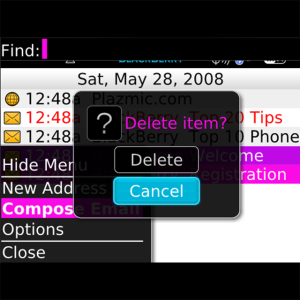
App Name:Neon Rose Animated Theme
App Version:1.0.0
App Size:468 KB
Cost:US$1.99 USD