Metro Black Blue
Available in 4 different versions: Blue or Colorful, Blacked out or White!
** Search Metro in BlackBerry App World
Metro gives you more.
With nearly everything on the homescreen hideable, Metro is highly customizable and wallpaper friendly.
* Bring style and productivity to your device!
Features:
* Hideable today area, dock and weather slot!
* Clean, stylish animations on homescreen.
* Modern, distinctive, custom-made icons.
* Everything is skinned for a completely unique experience.
* Metro is fast and clean at under 1MB in size!
Torch and Storm Homescreen
* Full landscape support and 2 hideable docks!
* See screenshots for navigation and hotspots.
Non-touch Homescreen see shortcuts below for more!
* Today Area: Swipe right with trackpad to SMS, swipe left to Calendar.
* Dock: Scroll down from icons 2-5 or clock to hide. Scroll up to show.
* Icon text: Press alt * to show. Press alt to hide.
* Spacebar launches Quicklaunch!
* Use Caps on letters:
** O=Options, K=Calendar, N=BBM, M=Messages, $=SMS/MMS, L=Profiles, @=Connections
8300 Versions:
* Dock: Press alt I – to hide. Press alt O + to show.
* OS4.5/4.6 versions have flat color
—————————————————————
Optional Homescreen Functions Keyboard Shortcuts
—————————————————————
Non-Touch OS6 Homescreen Shortcuts
* Today Area: Press alt 3 to show. Press ESCAPE button right of trackpad to hide.
* Weather slot: Press alt 7 to show. Press alt 8 to hide.
* Dock: Press alt 5 to lock. Press alt 6 to unlock.
* Dock: Press alt 1 to hide dock background. Press alt * or alt to show.
* Press "s" to launch Universal Search.
** Change Universal Search options to "Application Shortcuts" for best results.
Non-touch OS5 Homescreen Shortcuts
* Today Area: Press Caps T to show. Press ESCAPE button right of trackpad to hide.
* Weather slot: Press Caps Z to show. Press Caps X to hide.
* Dock: Press Caps J to lock dock in place. Press Caps U to unlock.
* Dock: Press Caps W to hide dock background. Press alt * or alt to show.
—————————————————————
Please contact support through email [email protected] as we cannot respond to reviews
Remember to perform a battery pull after installing a new theme
Follow Bbt Designs for latest updates, deals and giveaways!
Twitter: @bbtDesigns | Facebook: /bbtdesigns
—————————————————————
Notes for Metro Black versions
* In BBM, change layout to Standard not Bubbles or Stripes to change the background to black
* Smooth grey font on black backgrounds ** Grey font on white background for SMS
* Some applications will have black font on black backgrounds.
Notes for Metro White versions
* Black font on white backgrounds. Optimal visibility for third party apps.
* Supports customizable font size in most of the OS
* Recommended for Social Feeds users search Metro White
——
Custom themes may change the order of your icons and move some icons to other folders. If you do not see an icon, check within the folders.
* To activate a theme go into Options – Themes.
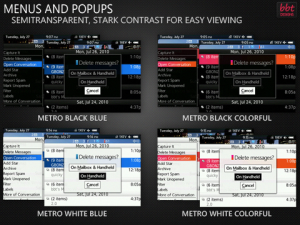
App Name:Metro Black Blue
App Version:2.0.0
App Size:502 KB
Cost:US$4.99 USD