HD Hidden Dock Theme – Now with OS 6.1 Icons
Show off your wallpapers and images without signal bars, battery meters and icons getting in the way with this best-selling theme! Lightweight and fast loading.
Now comes with OS 6.1 /7 Icons and TWO different user selectable wallpapers for Tilt devices!
* This theme runs on OS 4.5 and up.
* If you have questions or need tech support please contact [email protected] before posting a review
*****
CUSTOM THEME ELEMENTS INCLUDE:
*New OS 6.1 /7 Icons Only on devices running OS 5/6
* Hidden Home Screen Dock Icons – Scroll up to hide icons and down to reveal them!
* 6+ User-Selectable Home Screen Icons of your choice!
* New Custom Weather slot on home screen Weather app not included, slot can be used for any app
* Retains All Meters, Signals, Profiles, Date, Time and Notification Icons
* Semi-Transparent Application and Home Screen Banners
* Light Weight and Fast Loading!
* New user selected lock screen! – No more rocks for OS 5/6 devices!
* Advanced Animations not found with normal themes!
* Subtle graphite grey and light blue color scheme
* New custom modern fonts
* Screen Muncher Hourglass
* Storm and Torch users that have micro SD cards can have TWO different Backgrounds for Portrait and Landscape Home screen modes! – In Landscape mode you get a large hidden today items with no icons for an unobstructed view of your custom wallpaper!
Torch and Storm devices to hide the dock slide your finger up or down just above the dock.
For help with Themes or setting up your Landscape custom background visit our Mobile optimized help webpage, http://support.motekmobile.com/wiki/index.php/Main_Page
NOTE: Screen shots with watermarks of device model represent OS 5 and 6 Devices only! You must have OS 5 and up to get the latest version!
Background images in screen shots are sample images and do not actually install with the theme, only the blue abstract circles comes as a default background.
*****
Use BlackBerry Desktop Manager to get the latest OS update for your particular device. Please also ensure that Permissions are accepted for any theme download. You can do this by going into Options – Advanced Options – Applications – highlight the theme you have downloaded and push the menu button. Select Edit Permissions and set all permission to Allow . You will need to restart the device after by performing a battery pull. Theme may not appear exactly as shown on all handsets.
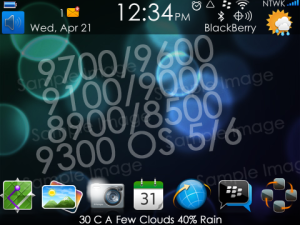
App Name:HD Hidden Dock Theme – Now with OS 6.1 Icons
App Version:3.1.0
App Size:989 KB
Cost:US$2.99 USD