BeBionic
Introducing BeBionic, another RJ Design creation.
Please see screenshots for more detail before purchasing.
Please ensure you select the correct theme for your device and as always please do a battery pull after initial install.
http://www.youtube.com/watch?v=f-hRUZeSyTc&feature=player_embedded
http://www.youtube.com/watch?v=_nAOnd6TlgY&feature=player_embedded
Trackpad navigation is not an option for the BlackBerry Torch version.
*BlackBerry Storm and BlackBerry Torch versions*
BeWeather hotspot left side of screen.
QuickLaunch hotspot right side of screen.
Eight icons at the bottom are customizable. slots 1 thru 8
Two mini icons at bottom are customizable. slots 9 and 10
Touch arrows at bottom to slide the dock.
Touch center grid between mini icons to hide and show icons except the mini icons.
Touch the notification bar at the top to show and hide the Today Screen
Today Screen ONLY shows Messages and Calendar events.
*Non Touch Device versions*
Ten icons at the bottom are customizable. slots 1 thru 10
Two mini icons at the bottom are customizable. slots 11 thru 12
Use plus alt + and minus alt – to show and hide the Today Screen.
Use parentheses alt and alt to show and hide the icon dock.
Today Screen ONLY shows Messages and Calendar events.
$ = SMS
j = Manage Connections
r = Clock
e = Profiles
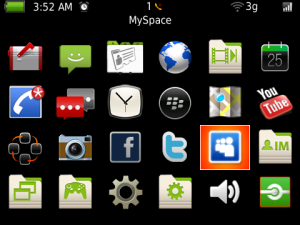
App Name:BeBionic
App Version:2.0.0
App Size:589 KB
Cost:US$1.99 USD