1 Row Theme with Active Preview of Email Calendar and SMS Messages Home Screen Theme
Keep the professional looking Zen theme that comes standard on most BlackBerry devices but with the added benefit of being able to view your email messages, calendar items and text messages without having to leave your home screen!
When you move over an application icon, the contents of that icon will show on your screen, without having to open the application itself.
You can then scroll up, choose the email, text or calendar entry that you are interested in, and then click on it to open to view the full detail.
This is a fantastic theme, theres no way of doing this as standard on a BlackBerry. Youll love your BlackBerry more than you ever!
Features:
* Keep your professional looking standard BlackBerry theme
* View your upcoming calendar appointments on your home screen without having to open your calendar when you hover over the calendar icon
* View your unread email messages on your home screen without having to open your email application
* For your privacy, only unread emails are displayed
* View your text messages on your home screen simply by hovering over the text icon
* All icons remain the same as the standard theme – no amateurish looking hand-created icons
* Set your own wallpaper
PLEASE NOTE: When you install this app, it will change the order of your icons. You will need to press your BlackBerry button and manually move the icons your want to appear on your home screen. Do this by:
1 Press the BlackBerry button
2 Hover over the icon you want to move
3 Press the BlackBerry button again and select MOVE
4 Scroll to move the icon, then click to save its position
For the preview function to work, you must ensure they icons you want to be able to preview are on the top row.
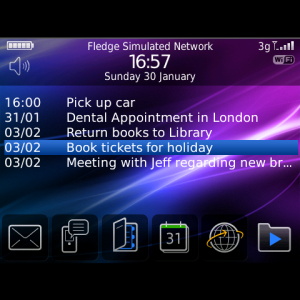
App Name:1 Row Theme with Active Preview of Email Calendar and SMS Messages Home Screen Theme
App Version:4.0.0
App Size:347 KB
Cost:US$1.99 USD