Whats Running in My Phone.with background app restarter and force-deleter
See whats running invisibly on your phone. Icon shows number of apps running, click for detailed list. Start background components of failed or newly installed apps to avoid some battery pulls; many are just for that purpose. Forcedelete some unwanted app modules that refuse deletion by other means.
Youll be surprised at how many apps are running invisibly on your phone even when youve tried to close everything. List of all running apps includes the % of installed apps that are running, and attributes such as which apps start automatically when the phone starts up. Also view a list of all installed apps with running ones marked.
Builtin apps or parts of the OS are shown in green, 3rdparty software in white.
Click on an app to zoom in on details. Start background apps that dont have icons, such as features that have stopped working due to errors causing their background processes to terminate. Also, many times a newlyinstalled app fails to work until after a reset just because its background component did not start. You can try starting it manually rather than doing a phone reset just to get it to start automatically.
Users have reported detecting apps they were sure they had uninstalled, but that remained invisibly loaded and running. Apps and free trials can create hidden apps that stay on the phone after deletion and start automatically every time you reset.
Icon indicator refreshes when home screen shown, but not excessively. It should not have a noticeable impact on battery life or responsiveness, but if you wish you can easily turn off automatic icon updating.
Answers to Reviews:
3rdparty apps cant terminate running apps or change their autostart flags.
It confirms deletions, and shows clearly what youre about to delete, warning if its part of the OS.
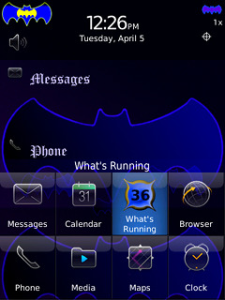
App Name:Whats Running in My Phone.with background app restarter and force-deleter
App Version:1.5.1
App Size:60 KB
Cost:US$1.99 USD