Volume Scheduler
Volume Scheduler allows you to schedule the changing of sound profiles automatically based on the time of day or calendar appointments. You can specify the days of the week and time of day a profile is active, for example setting the phone to Vibrate Only when you are at work or during a class. Easily back up your settings so that they can be recovered after OS upgrades!
In Version 2.0 and later
Switch between profiles even when the phone is locked. The phone is relocked after the profile has been switched.
You MUST select the correct locking option on the Lock and Holster Options screen for this to work.
Set a default sound profile to be used when none of your rules are active.
Add time based rules that automatically set the sound profile based on the day of the week and the time of day.
Use a specific sound profile for calendar appointments that are set to free, tentative, busy or out of office.
Choose a sound profile for calendar appointments with a specific keyword in the subject.
Supports custom profiles, allowing you to specify any profiles you have added or removed.
Set a onetime rule that temporarily overrides other rules for the specified time, automatically switching back after. Great for spur of the moment profile changes.
Save and load app settings to and from a memory card to facilitate operating system upgrades.
Please Note:
Sound profiles cannot be changed while a phone is holstered or flipped due to BlackBerry restrictions. However Volume Scheduler allows you to setup a sound, vibrate or LED notification so that you can quickly unholster/unflip your phone, allowing the profile to be quickly changed automatically.
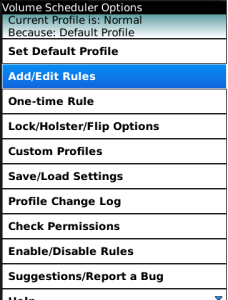
App Name:Volume Scheduler
App Version:4.3.0
App Size:65 KB
Cost:US$0.99 USD