TiltOff – Stop Screen Rotation
Stop your screen from rotating and lock it in place with TiltOff!
TiltOff works with most of the built in applications on the BlackBerry Storm? including the Home Screen, Browser, Mail, Media, Camera, Calendar, Contacts, and many others.
After you install TiltOff, it will be available as a system wide menu option.
Select Tilt Off from the menu to disable screen rotation.
Select Tilt On to enable screen rotation.
Each app you use with TiltOff must be set individually.
It is that simple!
Notes:
Tilt Off may not work with 3rd Party Apps
You will need to reenter settings if you reset the device or close an application
Device should be in hand, facing you, before you enable TiltOff
Tilt Device once after you disable TiltOff to refresh the screen orientation
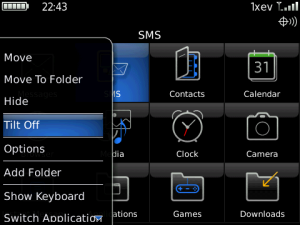
App Name:TiltOff – Stop Screen Rotation
App Version:1.0.0
App Size:8 KB
Cost:US$1.99 USD