TargetDate – Create count down days as icons on the HomeScreen and on the Notification area
TargetDate is the ultimate count down days application. You can create upto 16 different target dates and have all of them displayed as an icon on the HomeScreen. No need to run the app to see all your count down dates anymore. Just look at them on the HomeScreen.
TargetDate is very customizable. You can select builtin icon or select your own icon and use it as the HomeScreen icon. Just make sure the icon is in 73 x 73 jpg or png format. You can also set the text color, font, size and position of the count down number. Set alert to remind you when the target date is near from 10 days to 1 day.
Optionally you can tell TargetDate to display the count down days on the Notification area on the HomeScreen. Set one or have all the target dates rotate every one minute.
Best use is to create a new folder on the HomeScreen and then move all your Target Date icons there. To view them just open the folder and all your dates are available.
Features
BBOS 7.1 compatible
Create upto 16 different count down timers
Over 75 included icons for you to select from
Use default builtin icons or select your own custom icons
Count down days are shown as an icon on the HomeScreen for easy reference and reminder
Optionally have the count down day shown on the Notification area and have it rotate among your timers
Set Alert when the target near
Set count text font, size, color and position on the icon
No other count down date app offers this much customizations and flexibilities as TargetDate
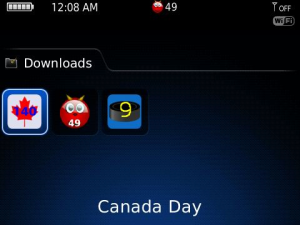
App Name:TargetDate – Create count down days as icons on the HomeScreen and on the Notification area
App Version:1.3.0
App Size:680 KB
Cost:US$0.99 USD