SnapIt
SnapIt for BlackBerry is a very simple tool that allows you to take a screenshot of your BlackBerry screen. With SnapIt for Blackberry you can save screenshot as a jpg or png file. You will also have the options to Preview Image, Save Image, and Email Image. Set SnapIt for Blackberry to one of your convenience key and you will be able to take a screen shot of any Blackberry Screen you are in. SnapIt For Blackberry will also vibrates letting you know the screen shot has been taken.
You can take the screen shot by:
1clicking on the app iconusing this method will only take a screen shot of the screen
where the icon resides.
or
2by assigning a convenience key
Post Installation
On first run, the Device will ask you if you want to grant this application a permission. Select Allow.
On your first screen shot, the Device may ask you again for a permission to take a screenshot. check mark Do not ask again then click Allow. Then discard this first screen shot.
If the Device does not ask for permissions on the first run please go to application permissions Highlight SnapIt for Blackberry.
Select Edit Permission from the menu. change all the options to Allow
Note: Failure to do items will save a blank image instead of the current screen.
SnapItForBlackberry runs on BB OS 5.0 and higher
Memory Card is required to save screen shots
ScreenShots are saved in your Memory card under /SDcard/Blackberry.
data service and must of a valid email account setup on your blackberry is required to send screenshot over email
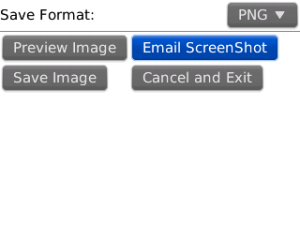
App Name:SnapIt
App Version:1.0.0
App Size:20 KB
Cost:US$0.99 USD