Smart Call Control Pro
Smart Call Control Pro will allow you to block any unwanted, unknown/private calls. The application will reject the incoming calls from that blocked number of the application. You can block any number individually within a group. To add entry in blocked list, you will have several options. You can block any number choosing from address book, call log or adding it manually. If you go Address book or call list history, while the selector will be in that contact, click on BlackBerry menu, you will find an option called, Add it. Click there to add, set group pressing alt key and save; now the number is blocked in that group. In home screen menu, if you click on setting tab, you will be able to customize the setting, to whom you want to block; also you can enable the timer mode, once the timer mode is on, so the corresponding call will be blocked within that specified time. In application home screen, the group and corresponding contact list is displayed. Clicking on any contact you can directly block and unblock the number, the respective status will be either checked or unchecked. Unchecked means the number is unblocked
SET PERMISSION Required: For OS version 4.6 and later version.
Features:
Block number individually or group wise.
Customization the Group.
Group blocking customization, you can block any one Or more group at the same time you can open other groups.
Block Private numbers.
Block numbers those are not BlackBerry address book.
Enable timer mode
Customized SMS sending while rejecting any number.
SMS template, Can add new one, edit delete existing one.
Block history
Support directly from the app
Cool and smart UI.
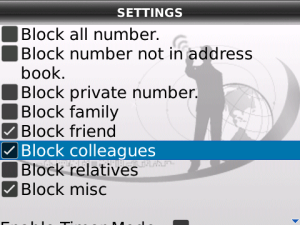
App Name:Smart Call Control Pro
App Version:2.0.0
App Size:168 KB
Cost:US$3.99 USD