Screen Light
Ever tried to view the screen but the backlight keeps fading? Annoying, isnt it!?
Whether youre reading email, viewing pictures, using maps, anything! When you need to take control of the backlight, ScreenLight keeps the backlight lit with a single click.
ScreenLight controls the backlight with the following features:
Access the backlight control from your downloads, browser, calendar, contacts, messages and more!
Turn the backlight on with a single click
Turn the backlight off with a single click
ScreenLight is a lightweight backlight application that wont take up precious memory or other phones resources just to keep your backlight on.
Screenlight the backlight control app take control of your backlight.
Important Usage instructions for ScreenLight
To use ScreenLight:
1 Toggle the backlight on/off by clicking the ScreenLight icon. A lit bulb indicates the backlight will remain on. A dimmed bulb indicates the backlight will behave as normal.
2 Toggle the backlight on/off from within a native applications menu by clicking Turn Light On/Off. Applications include Contacts/Calendar/Browser/Messages/Media/Maps and more!
3 Adjust your backlight brightness from within a native applications menu by clicking Light Settings. Applications include Contacts/Calendar/Browser/Messages/Media/Maps and more!
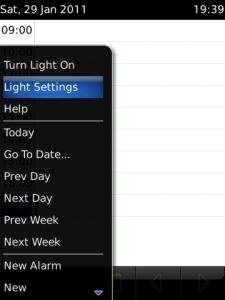
App Name:Screen Light
App Version:2.0.0
App Size:30 KB
Cost:US$0.99 USD