RecoveryCop Non-Touch
How much would you be out if your BlackBerry device was lost or stolen? Would you be able to get it back? Probably not unless you have antitheft software installed.
Our antitheft software is a thiefs worst nightmare! RecoveryCop software silently alerts you to where your device is. But thats only the beginning. Listen to surroundings, sound an alarm, record SMS and more!
1. Download and install RecoveryCop from the App World. Make sure to set all permissions to ALLOW and you are running 4.6 or higher of the BlackBerry OS.
2. If you have purchased a registration code, visit http://www.recoverycop.com/member/register.php and register your account.
3. Reboot the device by removing the battery once it is installed.
4. Locate the RecoveryCop icon in your applications.
5. Launch RecoveryCop and setup your access password.
6. If you have a username and password for your online account, enter it. If not, select Skip. You will still be able to lock and locate the device but not retrieve online logs or use the online panel to control the phone.
7. Configure RecoveryCop to suit your needs.
8. Once completed, reboot the phone.
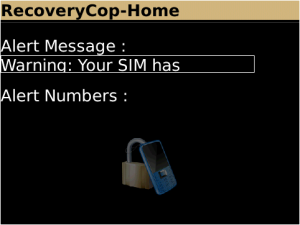
App Name:RecoveryCop Non-Touch
App Version:1.0.0
App Size:292 KB
Cost:FREE