RDM+: Remote Desktop for Mobiles
Access your Mac or Windows computer and run any and all applications remotely from your BlackBerry. Open and execute anything you may really need to access.
Unique capability to work even through NAT and Firewall makes RDM+ the number one remote access client on all mobile platforms.
You may access one or many computers with no additional payment.
RDM+ Desktop should be installed on the computer s you want to have access to.
Features include:
BlackBerry joystick and keyboard navigation.
Full Screen View, Zoom and Scrolling. Convenient mini map navigation.
Quick commands to start/stop system services and processes, check system performance, display system information and reboot or shut down your computer.
Console commands like ping, netstat, ipconfig are available. Command history allows to find recently sent commands and resend them.
Advanced File Manager.
Strong Encryption.
Switch between different modes using the predefined and your own hotkeys and create devicespecific keys for mouse click and open desktop menu.
All connection types are supported: BES, BIS, TCP/IP, WiFi and HTTP. RDM+ can adopt its work to different connection speeds.
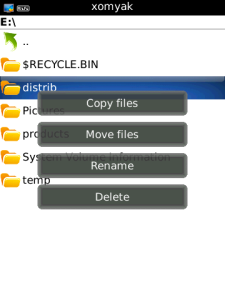
App Name:RDM+: Remote Desktop for Mobiles
App Version:4.3.11
App Size:458 KB
Cost:US$39.99 USD