QuickBubble
QuickBubble is a powerful utility tool for BlackBerry, use QuickBubble you can:
1, In any place to quickly create a contact, task, calendar, memo or Email.
2, You can set many options for the PIM items, just like use the system PIM.
3, Any of the content you create can be seen in the System.
4, When a Email/PIN/SMS arrives, QuickBubble will be notify and popup a window, you can be preview, reply, forward, mark as read or delete if message is SMS, you can only reply.
5, You can customize the shortcut keys for software function
6, You can customize QuickBubble menu shortcut key.
7, New Contact Bubble UI
8, Mark Email/PIN as read automatically.
9, You can choice which Email Account you want to view message bubble.
10, BlackBerry Enterprise Service Support.
Whats new in 1.5.0.4:
Change:
Cancel function of automatic judgment of the country code
Increase the country code option
Fix:
Some times Country Code and Area Code of conflict, so The SMS Bubble cant correctly display names in the Address Book
Whats new in 1.4.9:
add A new UserInterface.
add True off LED light automatically.
add Mark Email/PIN as read automatically.
add You can choice which Email Account you want to view message bubble.
add Support PIN Message.
add BlackBerry Enterprise Service Support.
add SMS bubble filer function.
fixed Some software conflict.
fixed Cannot find the appropriate address book contacts.
optimize Speed of bubble.
optimize reduces battery consumption.
Whats new in 1.2.4:
fixed if you have more than one Email Account, some times Email notifications do not work.
Whats new in 1.2.3if you download it before 8/12/2010 1:31:17 AM CST please download again:
fixed shortcut key N and P not working on email bubble.
add a tips dialog when first run QuickBubble
Whats new in 1.2:
+You can customize QuickBubble menu shortcut key.
+New Contact Bubble UI.
+Message count
1, In any place to quickly create a contact, task, calendar, memo or Email.
2, You can set many options for the PIM items, just like use the system PIM.
3, Any of the content you create can be seen in the System.
4, When a Email/SMS arrives, QuickBubble will be notify and popup a window, you can be preview, reply, forward, mark as read or delete if message is SMS, you can only reply.
5, You can customize the shortcut keys for software function
6, You can customize QuickBubble menu shortcut key.
7, New Contact Bubble UI
8, Message count
9, In the Email Bubble screen you can use shortcut like R is reply, F is forward, D is delete, N is next, P is previous
10, Edit phone log quickly
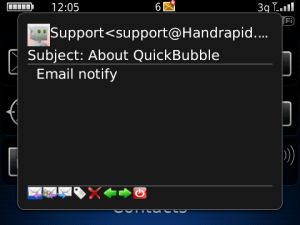
App Name:QuickBubble
App Version:1.6.1.1
App Size:188 KB
Cost:US$7.99 USD