Pocket Mouse Wireless Mouse Keyboard
Pocket Mouse turns your Blackberry Smartphone into wireless mouse and keyboard. Lets take advantage of the Blackberry touch screen, trackpad and the full size keyboard.
Features:
Pocket Mouse uses WIFI connection between your Blackberry Smartphone and PC. You can use the touch screen or trackpad on the Blackberry to control the mouse cursor. You can also use the Blackberry keyboard to type, virtual keyboard is also supported for nonkeyboard Blackberries.
Instructions for seting up Pocket Mouse:
1. Download Pocket Mouse on the Blackberry Smartphone.
2. Download and install the PC client: http://www.miscellantek.com/help.html.
3. Open Pocket Mouse Client on the PC desktop. Select Server IP Address and Port, then click Start Button.
4. Now open Pocket Mouse on the Blackberry Smartphone. Enter the same IP address and Port from the Pocket Mouse Client.
5. Press Connect button on the Blackberry.
6. If the connection is established successfully, you will see Status: Connected! on the PC side.
Now you can use the trackpad, touchscreen and keyboard on the Blackberry as mouse and keyboard for your PC.
7. Move your finger on the touch screen or swipe on the trackpad generates the mouse movement. Tap on the touch screen or Click on the trackpad generates LEFT CLICK on the mouse, double tap or double click is also supported. Touch and hold on the touch screen or click the back key on the right of the tackpad to generate RIGHT CLICK on the mouse. At the same time, you can use the Blackberry keyboard to type. If your Blackberry does not have a keyboard, the virtual keyboard for the touch screen is supported. Press the menu key on the left of the trackpad, then Show Keyboard to turn on the vitual keyboard. To exit the application, press the menu key, then click close.
Note: Connect your PC and Blackberry Smartphone to the same network is a requirement for Pocket Mouse i.e. connect the PC to the home router via cable or WIFI, connect the Blackberry Smartphone to the same router via WIFI. The minimum system requirement for Pocket Mouse Client is Windows XP or Above. It also requires Microsoft .NET Framework 4 Client Profile. If you dont have the .NET Framework 4 installed on your PC, the installer will prompt you to install it at the beginning of the installation. If you have difficulties to install Pocket Mouse Client, you can always manually download and install the .NET Framework Profile from Microsoft website.
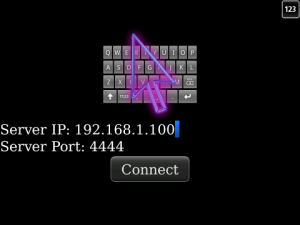
App Name:Pocket Mouse Wireless Mouse Keyboard
App Version:1.0.0
App Size:75 KB
Cost:US$2.99 USD