PictureDial2 – Speed dial and send sms pin email and browse websites
Speed dial, send sms, email, pin and browse the Internet using Picture IDs. No need to run the actual application.
Use any BlackBerry supported picture format eg: jpg, png, bmp and gif as your picture dial.
Setup quick dial when you select the contact.
Integrates with the Contacts application. Add picture dial directly from the Contacts menu. Import contacts upto 128 contacts can be imported into Picture Dial.
Set Picture Dial to run in the Background for instant access to your speed dials.
BlackBerry with physical keyboard you can type in the first letter of the contact to jump directly to the there.
Note: make sure you set all permissions to allow in the Optionsadvancedapplication for PictureDial2.
Features
Supports PNG, GIF and JPG pictures
Supports Internal and SD card memory
Supports Contact lookup when creating new Picture Dials
Import Contacts. Support upto 128 picture dials
Send SMS, PIN and Email without you have to run the application
Browse websites
Quick dial when you select the picture
Integrate with the Contacts app. Add Picture Dial directly from Contacts
Use volume keys to move picture by picture
Support background mode for instant access to your speed dials
Support quick access for BlackBerry with physical keyboard
Export and Import your Picture Dials to SD for backup when you upgrade OS
Very easy to use
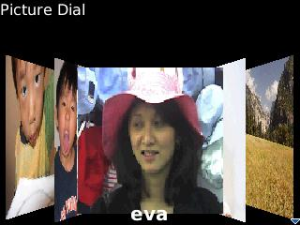
App Name:PictureDial2 – Speed dial and send sms pin email and browse websites
App Version:1.0.0
App Size:100 KB
Cost:US$0.99 USD