Mobiola Snapshot
Capture and save snapshots of BlackBerry screen with Mobiola Snapshot. To make a snapshot of your BlackBerry screen in most applications just press Alt + Esc and select the Mobiola Snapshot icon or press Menu, Snapshot.
Key features:
Enable Snapshot Menu for all applications on your BlackBerry smartphone Choose your snapshot´s format between .jpg, .bmp and .png Save your images with one click in the Device memory or the Storage card Run on startup option The app works on the newest BlackBerry smartphones like 8900, Bold, touchscreen Storm etc.
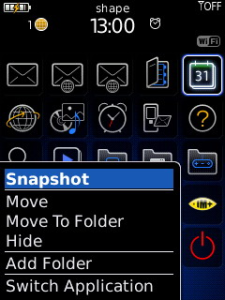
App Name:Mobiola Snapshot
App Version:1.1.0
App Size:114 KB
Cost:US$2.99 USD