MobileSyncPro Touch
Do you plan to buy separate mobile software for doing tasks like Synchronizing, Sharing, Backing up or Protecting your Mobile Data?
Needless to say, you also wouldnt want to spend further in buying such software for each and every mobile phone that you own that
are of different mobile platform. Why should you go on a spending spree when you can get MobileSync Pro, which does all these and
more and also works on multiple mobile platforms. Best part is, its absolutely FREE!. There is no catch!
MobileSync Pro is a feature rich multipurpose mobile phone utility. However all the complexity is hidden from the user and
MobileSync Pro interacts using a simple and userfriendly interface, via an intuitive web panel and efficient platformspecific
mobile applications.
With MobileSync Pro, you can:
View and Manage Sync data and related settings via a central web panel accessible from any standard web browser with the availability
of an internet connection.
Sync data between your different mobile phones, even if they are from different platforms.
Auto sync at specific time intervals or sync manually whenever you want.
Keep Contacts, Calendars, Tasks, Notes, Photos, Videos, Music and Documents in sync between all your mobile phones and the web.
Cross Sync feature allows data to be shared across all your mobiles.
Call History, Text Messages and Emails are backed up whenever the Sync is initiated.
If the mobile phone is lost or stolen, retrieve its location, get alerts when SIM is changed, and allow remote erasing of data.
Here is how to install MobileSync Pro:
User Registration:
1 Register your MobileSync Pro software download at http://www.mobilesyncpro.com/webpanel/login_web.aspx.
2 Upon registration, a MobileSync Pro Web Panel account with 200MB online storage is created for you and login details are provided.
Mobile Phone Registration:
3 Log into your web panel and enter details of the mobile phone you wish to add, including number and model.
4 You will be directed to the download instructions and also sent a PIN by SMS.
5 Using the download instructions and the PIN, install the platform specific MobileSync Pro application on the mobile phone.
6 Launch the application on the mobile phone. On launching for the first time, you will see a list of mobile phones that were added
through the web panel in step 3 and are yet to be linked with a physical mobile phone.
7 Select the corresponding mobile phone from the list of mobile devices shown to login to the mobile application.
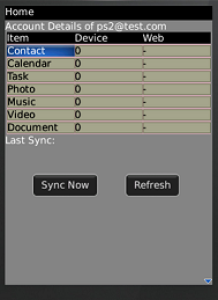
App Name:MobileSyncPro Touch
App Version:1.0.0
App Size:520 KB
Cost:FREE