mblVault – Encrypt files and photos
Encrypt, and secure your most sensitive documents with mblVault. Dont take a chance with your personal privacy!
Use mblVaults new Hidden Camera feature to instantly hide and encrypt photos in real time, as you take them.
Your files will be stored secretly and are only accessible to you.
If your phone is lost or stolen, the files and photos in mblVault will remain safe and secure.
Should your sd card be read in a computer, your mblVault is still safe, and sound.
Combine mblVault with BlackBook for the ultimate privacy bundle. BlackBook keeps your contacts, calls, and conversations away from prying eyes. Just search for BlackBook in App World.
mblVault Features:
Hidden Camera Instantly hide and encrypt photos as you take them
Encrypts Filenames and Content
Import/Export to/from Device Memory or SD Card
View supported encrypted files in mblVault
AutoClose when backlight turns off
Progress Bars Watch progress of encryption
File Properties View file sizes and details
Renaming Rename files and directories
User Defined Password Protection
Setup Guide: http://mblware.com/support/mblvault/setup
FAQ: http://mblware.com/support/mblvault/faq
Storm users must disable Compatibility Mode for mblVault before running.
Decrypt your files before changing phones, or theyll be lost.
Setup:
1. Set ALL permissions to ALLOW for mblVault
2. Storm Only Disable Compatibility Mode
3. Do a BatteryPull
4. Find your license key by logging in to My World
Before Upgrading:
Export your documents BEFORE installing v2.0.1. Once the upgraded version is installed, you can then reimport your files.
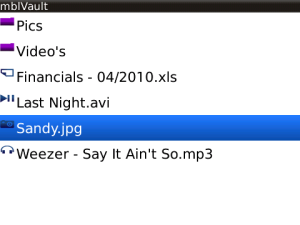
App Name:mblVault – Encrypt files and photos
App Version:2.0.1
App Size:93 KB
Cost:US$3.99 USD