iDateTime – Menu Clock and Date
iDateTime is an application that displays Date and Time conveniently on your Option Menu while running Facebook, Twister, Yahoo Messenger, Windows Live Messenger, WhatsApp Messenger, MySpace, Youtube, AIM, Google Talk, Flixster, Games, Browser, Email, and other applications on your BlackBerry Smartphone. The ability of checking the current Date Time while running other applications will not be compromised anymore.
While using other applications, just with a single click on menu button on your device, the Date and Time will be clearly displayed on the top of the option menu list in the preferred format. It is a useful application that enables users to check the Time or Date easily without having to terminate the applications currently running.
UPGRADES WILL BE ABSOLUTELY FREE!
Features:
1 Display Date and Time on Option Menu while running other applications.
2 Enable you to check date or time more conveniently
3 Save time on switching between date/time features and other applications
3 Update Date and Time continuously.
4 Enable/ Disable the iDateTime application easily.
5 Provide different Date and Time formats.
6 Provide high level of usability.
For BlackBerry Storm and BlackBerry Storm2 please follow the instructions to disable the compatibility mode to ensure the application display properly.
1. Go to Options
2. Go to Advanced Options
3. Go to Applications
4. Select the iDateTime
5. Press the menu button on your device
6. Click on Disable Compatibility Mode
7. Restart your device
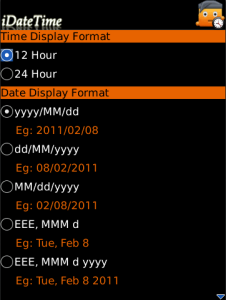
App Name:iDateTime – Menu Clock and Date
App Version:3.1.1
App Size:45 KB
Cost:US$0.99 USD