Honda Safety Driving
Honda Safety Driving is very easy and quick to use. Just a simple set up in the beginning, you can manage incoming calls while driving.
Once its set up and turn on, Honda Safety Driving automatically can reject incoming calls and send auto reply SMS to the caller, or direct the caller to the voice mail, while you are driving. You can turn on and off just by doing couples of clicks.
With Honda Safety Driving, you can be a more responsible driver.
Features included:
Its FREE, simple and very easy to use
Icon to show the Application status ACTIVE or INACTIVE
Automatically reject incoming calls when its activated
Auto send SMS reply to the caller
Direct the caller to go to the voice mail
How to use Honda Safety Driving:
Download Honda Safety Driving from BlackBerry App World or www.Hondaisme.com /SafetyDriving from your browser
Click download button to start download
After the download process has done, click allow button on the Application Permission window to finish the installation
Go to your Download folder and click the Honda Safety Driving Icon to launch the Application
For easier access to Honda Safety Driving, better move the Icon from Download folder to Home screen
When the application is launched for the first time, system will require you to give access permission to the newly installed application
Click the Menu and choose allow option
Click save button to finish
Honda Safety Driving is now on and ready to use
Click the menu and go to Options to choose current mode SMS auto reply or voice mail
Turn off Honda Safety Driving by pressing the menu and click Turn Off Honda Safety Driving
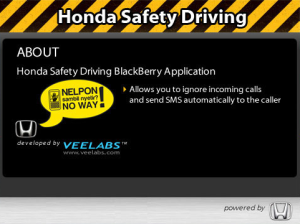
App Name:Honda Safety Driving
App Version:1.0.8
App Size:109 KB
Cost:FREE