Grabbit – Screen Shooter
Warning: Grabbing of web pages is not supported for blackberry 6.0 devices.
Grabbit is a screen grabber. It takes a screenshot of your screen and saves it to default photo directory. This is very easy to use, just click Menu and select Grabbit.
This may be the easiest way to share others what you see on your screen. A screenshot of; the map of your location, a web page, a chapter of the book youre reading on kindle, the list of your songs, or snapshot of your conversation with a friend, your facebook wall… any screen where you can launch your menu can be grabbed.
Grabbit has a delay feature that allows you to configure a delay in order to grab screens which do not display menu or, displays it but not the Grabbit item. v1.2.5, 1.2.6
Post Installation:
1. On first run, the Device will ask you if you want to grant this application a permission. Select Allow.
2. On your first grab, the Device may ask you again for a permission to take a screenshot. Tick the Do not ask again then click Allow.
Note: Failure to do item 2 will save a blank image instead of the current screen. And if the Do not ask again was not ticked, every screen grab will be asked the same question.
Settings:
1. You can set this application to prompt for a filename for every grab.
2. You can specify in the settings what file
extension to use. BMP, PNG, or JPG.
Known Limitations:
1. A few third party applications do not display system menus which results to Grabbit unable to take screenshot.
2. Grabbit of web pages does not work for Blackberry OS 6.0.
Reminders:
1. If you like the application please post a review.
2. If you are having any difficulty and or you want to request for a feature please contact support.
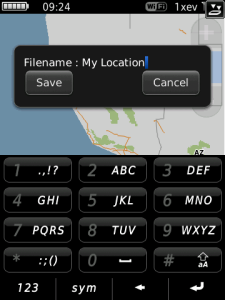
App Name:Grabbit – Screen Shooter
App Version:1.2.8
App Size:15 KB
Cost:US$0.99 USD