File Shield
FileShield protects your sensitive documents, photos, videos and files from prying eyes. You can make a file private and hide it from the default applications, file managers and your PC.
Version 2.0 hides private file from the default applications, file managers and your PC
Version 2.1 supports multiple selection of files for deletion
Version 3.0 adds photo and video internal viewer for both public and private files, and the ability to make a folder private
Version 3.1 enhances performance, along with many user interface refinements
Version 3.2 adds seek buttons at the right edge for video player, single tap to seek once, long press to seek repeatedly.
FileShield protects your sensitive documents, photos, videos and files from prying eyes. You can make a file private and hide it from the default applications, file managers and your PC.
For example, if you make your document private, Word To Go app will not even display it on its list. When you want to edit or view the document, simply make it public and Word To Go will be able to edit it again. You can even password protect against showing the private files in FileShield for complete privacy.
Features:
Make a file private and hide the file from the default application, file managers and your PC
Make a private file public to make it accessible by other applications
Make a folder private
Optionally password protect your private files
Photo and video internal viewer for both public and private files swipe down to hide and show control bar
Double as a simple file manager to browse what is on your PlayBook
Launch public file using the default application
Delete multiple files or folders
Show available space on your PlayBook
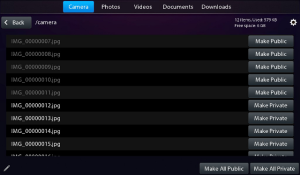
App Name:File Shield
App Version:3.2.0
App Size:388 KB
Cost:US$0.99 USD