EmailResponder
Do you have packed schedule or are you in meeting for hours? Don?t you have enough time to check emails and reply accordingly? Do not worry! EmailResponder is there to take the responsibility to reply any emails.
EmailResponder is a smart, unique application for your BlackBerry that allows you to set up custom,automatic email replying to deal with incoming emails.You need to have registered your email address in respect of the service provider,
If you don?t register any of your email,it will show No email is registered on device?.
You may have more than one registered email addresses.If there are emails available from any of clients, friends and colleagues or any other,EmailResponder will automatically let them know that you have received their emails.There is no need to keep checking your INBOX every few minutes after to see their message and respond them accordingly.
You can customize the messages you want to send.You can set any message and set it as replying message. Once you create any message you can edit it or delete also.
After setting any message you can set it to your email id and that will respond to respective recipients automatically. So don?t worry, keep enjoying your work, meeting or any other, EmailResponder is there to serve you for ever.
Find EmailResponder icon on your BlackBerry, it will now show you the registered email S . Now you will find Set Message .
Clicking there, you can set message or you can create new message or edit.
Clicking on Refresh on main page will add the new email address ,as registered in Service Provider.
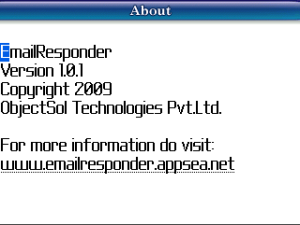
App Name:EmailResponder
App Version:1.0.1
App Size:197 KB
Cost:US$2.99 USD