Defer Send
Weve all come across this at some point, where we want to send a text message like Happy Birthday or something but you dont want to send it straight away. Even better, you have someone that likes to have text conversation, but you cant deal with them now, or you meet someone in a bar, but want to text them in the morning thanks for a great night, but dont want to wake up and send it.
In comes Defer Send.
You simply
1. Select the person in your address book,
2. Select Defer Send from the BlackBerry menu, and a new screen will pop up.
3. Type the message, add the date and time
4. And off it goes at the date and time you selected
Because of the security around BlackBerry, the message wont appear in the SMS Inbox or Outbox, but you will get a status message within your Message folder. Theres a set of options available within the Option Screen Under Third Party Applications, to see the current queue size of the queue and when the next message will be sent.
A side effect of the application is that it wont send the message until it has reception, great when youre underground because as soon as it has service it can send the text Put dinner on the table, instead of getting that Retry Fail Error.
There are a few todos, so if youll like to see something else, let me know.
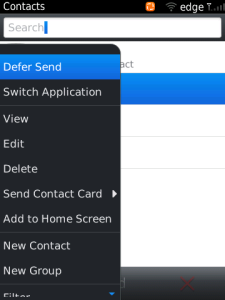
App Name:Defer Send
App Version:0.0.7.3
App Size:93 KB
Cost:FREE