Capture Edit Send
Capture Edit Send is an easy to use screenshot application. You can edit the taken screenshot and send to email, your own server, memory, twitter with TwitPic including text, Imgur, Tumblr, Glowfoto and ImageShack.
You can apply effects to the screenshots like rotating it, flipping it or making it grayscale. You can also cutout a specific part of the screenshot or add text to it. And the best feature, you can set it as one of your BlackBerry convenience keys to make screenshots really easily!
Features:
Send to TwitPic login and copy the url to the clipboard
Send to Glowfoto and copy the link to the clipboard.
Send to Tumblr login and post to your account
Send to ImageShack and copy the link to the clipboard
Edit the image; cutout a part, flip, rotate, grayscale, add text
Send to Imgur and copy the link to the clipboard
Set a timeout on the taking of the screenshot
Save on the filesystem internal or on sdcard
Set as convenience key
It only gives me white pictures?
Go to the options page of your BlackBerry, and go to Application Management. Select this application and set all permissions to allow. That will fix the white screen problem.
When you buy the application you should get a registration code from App World which you can use to register the application with. In case you did not get it, lost it or forgot the code you can get it at icecoldapps.com. Register the application by starting it, press the BlackBerry menu button and click the register menu item.
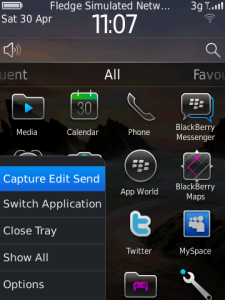
App Name:Capture Edit Send
App Version:2.4.0
App Size:276 KB
Cost:US$1.99 USD