Call Blocker Lite
Please do remember to configure the permission setting to ensure that the Call Blocker Lite works properly.
Nowadays there are many unwanted calls that will cause disturbance and stress to the receiver. Call Blocker Lite allows you to block all of these unwanted calls.
For example:
Telesales
Silent calls
Automated or robot calls
Market research calls
Roaming calls
Please follow the following steps to configure the setting to ensure the application works properly.
1. Go to home screen
2. Select Options
If you seeApplications then skip step 3 and directly go to step 4
3. Select Advanced Options
4. Select Applications
5. Select CallBlockLite from the applications list
6. Click Menu
7. Select Edit Permissions
8. Choose Allow for the Interactions
9. Save
10. Restart the device if necessary
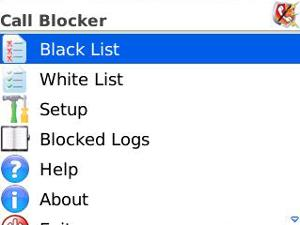
App Name:Call Blocker Lite
App Version:4.3.0
App Size:166 KB
Cost:FREE