Blurts – Caller ID on your PC
Regional winner of the BlackBerry Super Apps Challenge!
Blurts Notifications from your BlackBerry to your PC via Bluetooth. See who is calling or emailing without taking your BlackBerry out of your pocket, purse, or holster.
No cables to tether your device!
Upgrading to Blurts Pro allows you to read and send SMS from your desktop, plus many more features.
PC Requirements:
Windows XP, Windows Vista, or Windows 7 and Bluetooth hardware.
First install the free version of Blurts to ensure compatibility with your Bluetooth before purchasing Blurts Pro.
Visit our website www.MLHSoftware.com to download desktop software and see a complete list of features, including video demos.
Blurts Features:
Display caller id alerts
Display email alerts
Bluetooth auto connect
Battery and signal strength for BlackBerry is displayed on PC
Upgrade to Blurts Pro for even more features:
Display email alerts for all email accounts
Display SMS/Text alert
Send SMS/Text from your computer
Send SMS/Text larger than 160 characters
Answer or ignore call from your computer
Place/Dial call from your computer
Transfer PC clipboard to BlackBerry clipboard and vice versa
Capture image of BlackBerry screen
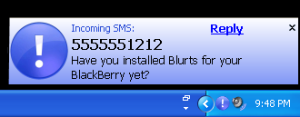
App Name:Blurts – Caller ID on your PC
App Version:2.0.0.11
App Size:151 KB
Cost:FREE