BatteryInfo – Display battery info and wallpaper while charging
Note: If you have the BlackBerry Storm you need to Disable Compatibility mode in the OptionsAdvanced OptionsApplications application for BatteryInfo.
To disable the BlackBerry Storm clock showing when charging run the Clock app and select Options from the menu, set When Charging: popup to Do Nothing.
BatteryInfo is the best charging application for the BlackBerry. BatteryInfo will display the current battery percentage charged, battery temperature, date and time, estimated charge time, visual battery graphic and optionally custom wallpaper whenever you plug the BlackBerry into the charger.
If you use USB charger then wallpaper will not work since access to the SDCard or internal memory is not allowed when Mass Storage is enabled. You can disable mass storage in the Options application if you want wallpaper. Works great for wall charger unit.
Features:
Show charging percentage
Show Battery temperature
Show Battery graphic indicator
Show Clock
Show estimated charge time
Optional set wallpaper folder to cycle thru all the wallpapers
Optional set a static wallpaper
Dim LCD screen while charging to increase charge time
Battery charge completion sound
Switch display from Clock, Battery and Percent
Automatically show the charge screen when you plug into the charger
Small footprint
Easy to use
Minimum Requirements:
BlackBerry OS 4.2
50K of main memory
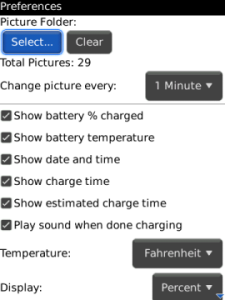
App Name:BatteryInfo – Display battery info and wallpaper while charging
App Version:1.0.2
App Size:46 KB
Cost:US$0.99 USD