QuickForms
This is a must have app!
Simple to make forms, you can save them and use them over and over!
1. Choose drop down, text boxes, number fields, stopwatch and distance calculation features.
2. Send the data right to your computer or server or database.
3. Database options are Microsoft Access or Mysql database and others upon request.
4. Allows workers in the field to send status of their job task.
5. Eliminates time consuming data entry and facilitates faster invoicing.
6. Display the fields in your language.
Important Disclaimer:
1. This app is designed to work with an email extraction program that resides on your computer or server and will write the data to your database. We recommend you get the Database Connection at http://www.truckerslogbook.ca/shop/category.php?id_category6
2. Charges may apply if you have limited email data service plan with your service provider.
3. Transportation Temps Ltd is providing this program for your enjoyment only and in no way assumes responsibility for your actions or results of your actions.
4. Transportation Temps Ltd does not guarantee accuracy or loss of your data or your database.
5. You need a general understanding of how a database works.
6. You must have permission from your IT department if the database is not yours.
7. Request are welcome, but you relinquish all rights or claims to royalties, or benefits which may result from your suggestions, or ideas used in the Quick Forms App.
8. Testing the product on a dummy database is recommended before writing to the real database.
Getting Started:
1. The first time you run the program you will get a message asking you Allow Trusted Status You must Select Yes and check Dont ask again
2. When prompted you must enter your password twice, email address twice, and the subject, this is in case you forget your password.
3. Select SendTo Email Address in the menu.
4. Enter the email address you wish to send the data.
5. Enter the subject; make it unique with numbers as it will act like a password when the extractor reads it.
6. Enter the password you entered the first time you ran the program.
7. For business use, setup your hourly rate and distance in the menu.
8. Select SetForm1
9. Enter the names of the fields without spaces and in the same order to match the fields in your database.
10. Select the Type Drop Down Combo on the right to select the properties of that field.
Number, Text, Combo, Stop Watch. etc
11. Select Save
12. Fill in Form1 and select Send
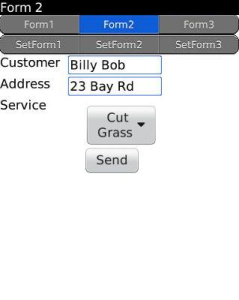
App Name:QuickForms
App Version:1.0.0
App Size:364 KB
Cost:US$1.99 USD