Picture Icons for BlackBerry Messenger
Picture Icons are fun symbols and smileys for BlackBerry Messenger 5.0.
There are nearly 300 color icons that you can use with your chats!
Choose from a wide variety of smiley faces, emoticons, icons, symbols, and fancy characters.
New! Access over 200 flags from countries around the world by pressing the volume key.
Picture Icons are the fastest, most convenient way to insert icons into BlackBerry Messenger.
Your time is valuable don t waste hours trying to copy and paste hundreds of symbols.
Get them all at your fingertips with Picture Icons!
Secret: Press the + or key to change the icon size
HOW TO USE
1. Open BlackBerry Messenger 5.0 and start a chat session.
2. Choose Picture Icons from the menu and select an icon.
3. Press the trackpad, trackball or touch screen to insert.
HOW TO ACCESS FLAGS
Press the Volume up/down key to switch between symbols and flags.
Picture Icons require BlackBerry Messenger 5.0.0.57 or Greater.
Picture Icons DO NOT work in Email, SMS or any other app.
All parties in the chat must have BlackBerry Messenger 5.0 in order to display Picture Icons
Picture Icons are for BBM chats and will NOT work for Text Messages sent within BlackBerry Messenger.
You may need to reboot after installing Picture Icons.
PLEASE READ THE DESCRIPTION AND DOWNLOAD THE FREE TRIAL.
HOW TO VIEW LICENSE
You can view your license information in BlackBerry AppWorld? after your purchase.
1. Open BlackBerry AppWorld? on the BlackBerry.
2. Click on My World in the bottom right corner.
3. Highlight the app and select View Details from the menu.
Your license/registration key should be displayed under the app title.
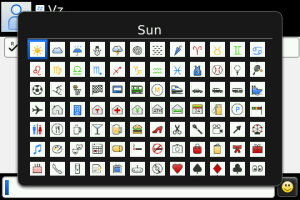
App Name:Picture Icons for BlackBerry Messenger
App Version:1.1.2
App Size:279 KB
Cost:US$1.99 USD