My PIN Barcode for BBM
FREE App for All
My Pin Barcode is a very simple that allows you to show your BBM Pin barcode with just one click!
Features:
One click access
Shows BBM barcode
Instructions for convenience key setup
Launch from everywhere
Convenience Key Notice: If you want to be able to access this application from within any application on your BlackBerry smartphone with just one click, you can assign MyPinBarcode to your phones convenience key. To do so, please go to your phones Options Device Convenience Key, select MyPinBarcode in the list and confirm. From now on, this app will come up every time you click your convenience key.
FAQ
Q: What does barcode mean?
A: Such barcodes are sometimes also referred to as QR Code or 2D Barcode. A barcode usually contains some sort of information which can be used by programs like cameras to perform a certain action.
Q: What does the barcode contain?
A: The barcode contains your device PIN which is a unique identifier of your phone. This PIN is associated to your BlackBerry Messenger account and therefore, it identifies your BBM account.
Q: What should people I show the barcode to, do with it?
A: The person you show the barcode to can open BBM and
1 Select invite and then by barcode
or
2 Open the menu and select Scan group barcode
both will bring up the camera which will scan the barcode and your contact will automatically be added to your friends BBM contact list. You just need to confirm his/her authorization request in your BBM and youre done.
Please write a review if you like this app.
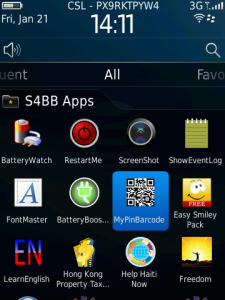
App Name:My PIN Barcode for BBM
App Version:2.1.0
App Size:111 KB
Cost:FREE