Full Screen Caller Id for Facebook with online status and status message
Full Screen Caller Id for Facebook profile pictures are full screen anymore, with status message and online status.
With Full Screen Caller Id for Facebook, you see the full screen real time Facebook profile picture, status message and online status on the screen when your friends call you.
Features:
You save your Facebook friends into AddressBook by adding their phone numbers.
You can synchronize Facebook friends with your AddressBook records.
You can see the full screen real time Facebook profile picture of your friends during call.
You can see the full screen real time Facebook status message of your friends during call.
You can see the full screen real time Facebook online status of your friends during call.
If you wish you can use Full Screen Caller Id for Facebook with WiFi connection.
You have the option to display only profile picture, only status message, only online status or display all of them using settings.
You can set size of the profile picture which will be displayed during incoming call.
You can change color of the caller number or caller id.
HOW TO USE
To use the application you must login into your facebook account. It is enough to login facebook only once during installation process. Until you change your password or logout from your facebook account, you are not asked to login.
For proper operation of the program you should give required permissons after you login into your account. Permissons are given only at once. To apply these permissons you sholuld click Allow button on the screen showed.
After successfully login into your account and giving required permissions, your friend list will be load automatically.
You must link facebook friends to blackberry contacts. After link, you can see the full screen real time Facebook profile picture, status message and online status on the screen when your friends call you.
Please follow instructions for linking,
When you link an individual friend with a contact in the contacts application, your friends name and surname information is added to the contacts application.
1 Select/highlight friend
2 Press the Menu key.
3 Click Connect to BlackBerry contact.
Perform one of the following tasks:
41 If the friend already exists in the contacts application, click Yes or Select Contact. Click the contact.
51 If the friend does not already exist in the contacts application, click Create new.
To unlink a friend from a contact in the contacts application, press the Menu key. Click Friends. Click a friend. Click Disconnect from BlackBerry contact.
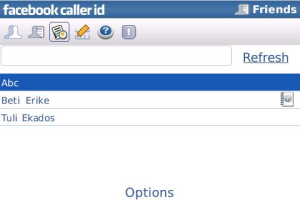
App Name:Full Screen Caller Id for Facebook with online status and status message
App Version:1.7.634
App Size:366 KB
Cost:US$3.99 USD