Fixmo Web Messenger
Use BlackBerry Messenger like you never have before on your desktop!
Fixmo Web Messenger provides an entirely new experience by allowing you to access your devices BlackBerry Messenger experience directly from any web browser, anywhere. To use Fixmo Web Messenger, download and install the Fixmo Web Messenger mobile application on your BlackBerry. After installing the mobile app, simply visit www.fixmo.com/fwm and login to start using BlackBerry Messenger on the web with all of the convenience of a fullsize keyboard.
Fixmo Web Messenger Features:
BlackBerry Messenger from any web browser on PC or Mac flash support required
Secured communications between the web browser and the BlackBerry device to ensure your communications remain safe
Access the Fixmo Web application through either: www.fixmo.com/fwm, the Fixmo Web Messenger iGoogle gadget or the Fixmo Web Messenger Facebook application
Tips:
Put your BlackBerry on the same WiFi network as your PC for the fastest performance
Use your PC keyboard arrow keys, enter key and escape key to move around
If you have a touch screen device e.g. BlackBerry Torch/Storm etc, use your PC mouse to click directly onto the browser screen and navigate
Type directly into the type here box, then press enter to send a BBM
Click the red poput icon on the top right of the screen at fixmo.com/fwm. This gives BBM its own browser window which you can keep open all day. Now even if your BlackBerry is out of sight, you will be alerted of new messages and can respond
Whats new in Fixmo Web Messenger since the May 1st Beta?
Support for international characters
Significantly reduced lag with new Local Wifi option
Further enhanced endtoend message security
New BBM alert browser tab flashes when a BBM is received, so you can silence your device.
Minor bug fixes
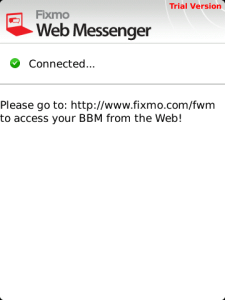
App Name:Fixmo Web Messenger
App Version:1.0.324
App Size:209 KB
Cost:US$4.99 USD