RemoteCapture
RemoteCapture lets you take a look at a live image captured remotely through your phone anytime and anywhere. For example, you can watch the live image of your house if its intruded by thieves when youre traveling.
This application needs a PC side application to link with a web camera not included in this product and capture the live images. There are many free and open source web camera applications on the Internet for your download and installation. We recommend you use the free and open source Fwink, that can be downloaded from http://www.lundie.ca/fwink/download. It is a Windows based application.
Therefore, to make RemoteCapture work, you need not only this application, you also need to buy a web camera and a PC side application e.g. the free Fwink mentioned above separately.
The price you pay for this application covers the development fee, license key fee, and the first years FTP account maintenance fee. Since and after the second year, you need to pay the FTP account maintenance fee $2.00 CAD for every year.
After you installed this application and prepared the PC side web camera and live image capture software e.g. Fwink, you have to fill out the FTP Username, FTP password, and the image file name in the main screen of this application. Then you just click the Post Settings button to create an FTP account to store your live image captured from your web camera.
After you successfully created your FTP account, you have to set up the PC side web cameras image capture software. For example, if youre using Fwink, link the web camera to your PC and go to Fwinks Settingsscreen and put 69.90.162.150 as the FTP Server. In the User Name field, fill out the one you just typed for this application RemoteCapture and dont forget the ending part @digisense.ca. Again, fill out the Password and File Name fields as the same ones you just typed for this application RemoteCapture. For the Directory field, just type / which is your FTP home directory in DigiSense.ca.
Now, you can wait depending on how frequently you take a live shot and click the Get Image button to watch the live image. Please note the application could charge your Internet access fee, depending on your phone contract.
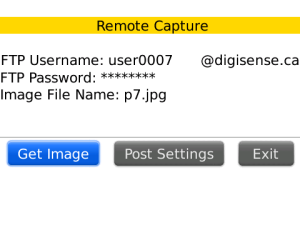
App Name:RemoteCapture
App Version:1.0.0
App Size:28 KB
Cost:US$6.99 USD