Popular Photo Tools alternative download
Lightweight and functional. Popular Photo Tools takes several times LESS MEMORY on your device than other photo editing apps!!! CROP works seamlessly both on touch screen and track pad, ideal for Torch.
SPECIAL PROMOTION
Buy now and get all future upgrades absolutely free!!!
Dont forget to post a review!
Main Features:
Crop
Resize
Rotate
Flip
Adjust Brightness
Adjust Contrast
Black and White
Sepia
Silver Print
Rainbow
Invert colors
Zoomed preview
Save or set as wallpaper
The Popular Photo Tools app is your Swiss army knife for everyday photo editing. Each of the tools is straightforward and easy to use. It takes just a few clicks to brighten up a dark photo with Brightness Tool, and it is even easier to make colors more vivid with AutoContrast Tool. Go ahead and give an artistic look to an image by converting it into black and white or sepia, and then set it as wallpaper right away from the menu. Have Popular Photo Tools handy to flip, crop and rotate pictures. More features will be added in near future, so take advantage of our special promotion: post a fivestar review and get all future software upgrades for free.
Popular Photo Tools Features:
Awesome photo tools: Crop, Resize, Brightness, AutoContrast, Flip, Rotate
Color filters: Black and White, Sepia, Negative Color, Negative Black and White, Silver Print, Rainbow.
Image preview in Load image dialog
Opens image gallery to load image from View Pictures menu item
Operates on images in JPG, PNG, BMP, and GIF formats
Zoomed preview of visual effects
Set as wallpaper option for OS 4.7 and up
Easy to use
How to use Popular Photo Tools:
Loading a photo. There are two options for loading images: with Load Image or View Pictures menu items. View Pictures opens picture viewer; select a picture, open the menu and choose Open in PhotoTools item on top
CROP on touch screen: great support of twofinger and single finger crop area selection.
CROP on track pad /track ball: supports fast selection and high precision selection; hold ALT key for high precision selection.
Brightness. Choose best brightness settings using either +/ buttons on the screen, or +/ keys on keypad, or even volume up/down keys.
Contrast filter chooses best contrast options automatically. For best results use it on images with high details, for instance photos of nature.
Flip or rotate your photo using either buttons on the screen, or +/ keys on keypad, or volume up/down keys.
Save or set as wallpaper. By default the images are saved to SD card, otherwise to device memory. Saved files are named as PhT_date_number.jpg
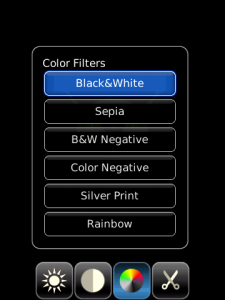
App Name:Popular Photo Tools alternative download
App Version:2.0.0
App Size:248 KB
Cost:US$0.99 USD