PicLink – Create speed dials and weblinks on HomeScreen
PicLink allows you to create speed dials and website links on the HomeScreen with custom picture. To dial or browse a website just run the application like normal. With customized picture you can easily dial a person or browse a site. There is no need to search the Contacts or type in the websites for you favorite sites.
Setting a Contact or a weblink is easy. You can manually enter the phone number or do a lookup in the Contacts application. If the Contact has a picture PictureLink will use it as the icon or you can manually select a new picture.
If you have BlackBerry OS6 device then get our other app Shortcut Manager
Features
Works on BlackBerry OS4.2 and higher
Create speed dials
Create weblinks
Speed and weblinks are created on the HomeScreen.
Use any picture format eg: jpg, png, gif as the icon
Use default icons if you dont have a picture yet
Create a new folder and organize your speed dials and website for easier access
Clean user interface
Very easy to use
No more searching for your favorite contacts
Know exactly who you are calling when you see the Contacts picture before you dial
Note: After you have created the new Speed dial or weblink you might required to set the permission for them. To do this run the Options application, select Advanced, select Options and then select all the applications that starts with appdialer_xx and then set the Permission to all ALLOW.
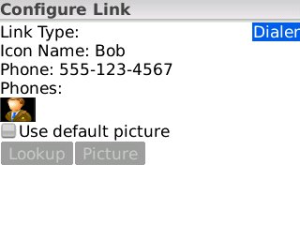
App Name:PicLink – Create speed dials and weblinks on HomeScreen
App Version:1.0.2
App Size:52 KB
Cost:US$0.99 USD