MailPix
SENDING MULTIPLE PICTURES TO CONTACTS MADE EASY
SEND MULTIPLE PICTURES AUTOMATICALLY OR SCHEDULE
SEND NOW, WAIT FOR WIFI, SCHEDULE DURING FREE TIME
appsFX LIFETIME SATISFACTION GUARANTEE
~ Customer Satisfaction is Our 1 Priority ~
With MailPIX running you can simply add pictures from
the BlackBerry Menu key. And based on your specific
needs you can choose to send them immediately or
schedule the time of day for all pictures selected to be
sent automatically. If it makes more sense to wait until
you are connected via WiFi to speed up the process, no
problem, set it and forget it.
Through the use of Contact Groups you already have
setup on your Smartphone, distributing pictures is as
easy as selecting the contact or group of contacts that
need to have copies of the pictures. For business or
pleasure, MailPIX automates the process.
Dont let your picture folder get overcrowded either.
MailPIX allows you to automatically delete all pictures off
your Smartphone once theyre sent, as well as clear your
email box of all unwanted email sent notifications. Be
productive and stay organized at the same time with MailPIX.
Application Features:
User friendly and very easytouse
Automatically sends content based on rules
Create distribution groups for sending content
Manually send or schedule time to send content
Optionally send content via WiFi connection
»» Supported on OS 4.3.0 and above
»» Supported on OS 5.0.0 and above
»» Supported on OS 6.0.0 and above
»» Supported on OS 7.0.0
»» Architected to Deploy and Manage via BlackBerry BES
For Corporate Deployment via BES contact [email protected]
And check out our full portfolio of products, all use the same
easytouse look and feel control panel system for simple
installation and deployment. All apps are backed with the same
high level of support and service.
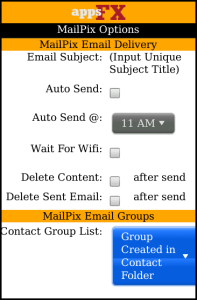
App Name:MailPix
App Version:1.106.0
App Size:475 KB
Cost:US$3.99 USD