Jiffy ScreenShot Free – Fast and no watermark!
Take a screenshot of what is currently displayed on your BlackBerry screen and never lose the important information on the screen that you would like to keep. No USB cable or accessories are required. Simply one click, you can easily and quickly take a screenshot of your BlackBerry screen.
Jiffy ScreenShot works just like the Print Screen key on your PC keyboard.
Note: to capture a screenshot, please check the Do not ask again box and hit the Allow button on the application permissions popup. Some features are limited in this free version. Upgrade to the Pro version and have all the features enabled. http://appworld.blackberry.com/webstore/content/10958
Features:
NO Watermark on your captured screenshots!
Convert screenshots to the most popular compressed image files: PNG and JPEG, and save the screenshots in the device memory or SD memory card.
Adjust JPEG image quality: High, Medium and Low.
Review the screenshot right after the screenshot is taken. You can also share the screenshot with your friends by sending as email or MMS.
Set timer to take a screenshot up to 15 seconds.
Sound and vibration notifications when the screen shot is taken.
Display the detail of the screenshot when the screenshot is taken, including the file name, file size and file path.
Assign a convenience key or click the global menu item to take a screenshot in other applications.
To make any changes on the options, please select Jiffy ScreenShot Options on BlackBerry Options screen.
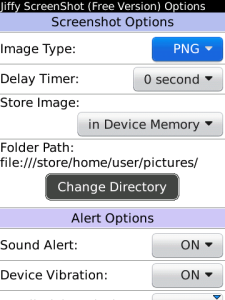
App Name:Jiffy ScreenShot Free – Fast and no watermark!
App Version:2.1.3
App Size:145 KB
Cost:FREE