GeeReader
GeeReader is a touchoptimized Google Reader client for the BlackBerry PlayBook.
GeeReader has the following features:
Sync directly with Google Reader to retrieve your RSS feed subscriptions. Use your Google account to login.
Star, Like, and Share feed items.
Mark all items in a feed as read.
Sort feed items by Newest First or Oldest First.
View the article detail in a maximized window by tapping on the article detail panel title bar.
Click on the article title to view the full article in the system web browser.
Use gestures Swipe Up, Swipe Left, Swipe Right to navigate between articles
Choose to only view updated feed subscription or all subscriptions
Sort feed subscriptions alphabetically or as per sorting configure in your Google Reader web profile.
Customize the default font size used for the article text.
v1.0.11 Release Notes
Bug Fixes
Fixed some feed item parsing issues that were causing the app to hang
The yellow star icon next to the Starred Items category is now loaded correctly.
v1.0.9 Release Notes:
New Features\Enhancements
Portrait mode now fully supported
You can now click on the Feed title to go to the home page of the feed.
Improved feed item list scrolling performance
Some minor styling improvements
Bug Fixes
Resolved the issue which was causing the app to force close when view the article details
Fixed the issue where you could potentially end up with 2 article detail panels
Fixed the issue that was preventing certain Google Apps users from logging in
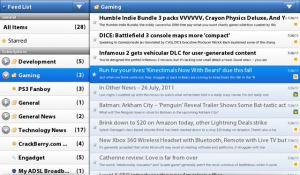
App Name:GeeReader
App Version:1.0.11
App Size:360 KB
Cost:FREE