NavGate FEEDS
Unleash the power of your Pioneer indash navigation receiver with the new NavGate FEEDS for BlackBerry application.
Find and save destinations using the builtin maps interface, and then transfer them to a compatible Pioneer navigation receiver for turnbyturn directions. Your destinations are saved in your phones Contact List and then transferred automatically to your navigation systems Contact List on next system startup via Bluetooth phone must be paired with system.
Destinations created by NavGate FEEDS are then indicated with an M icon in the navigation systems Contacts List. You can then select and route to that destination with turnbyturn directions on your Pioneer navigation system.
Users can select a destination by:
Searching for an address, a business, a place of interest or picking a spot on the map via Google Maps.
Taking a geotagged photo using the BlackBerry phones builtin camera.
NOTES:
The NavGate FEEDS app for BlackBerry is only compatible with the following Pioneer indash navigation receivers: AVICF310BT, AVICF10BT, AVICF20BT, AVICF320BT, AVICF920BT, AVICF9210BT, AVICF9220BT, AVICF3210BT
NavGate FEEDS for BlackBerry is supported on the following phones: BlackBerry Bold 9000, BlackBerry Storm 9500
Please do not switch to the video camera mode when starting the camera mode of the NavGate FEEDS application.
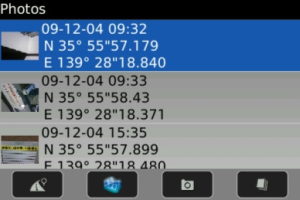
App Name:NavGate FEEDS
App Version:1.0.0
App Size:830 KB
Cost:FREE