MapBack II
Have you ever been in a situation where you needed to find your way back to a single location, such as your car, a hotel, etc.? If so, you are in luck, the MapBack II application can do exactly that quickly and easily. With just a few clicks you can mark up to six locations and then with a single click find your way back to one of those locations. And, if you prefer, add a custom title to each of these six locations, or use the default title which is the street address. You can also choose to view the GPS coordinates when viewing your current and selected locations. Lastly you can mark your Home location and map back to it. Home can mean anywhere you wish to always be able to find your way back to.
THIS SOFTWARE IS PROVIDED AS IS AND ANY EXPRESS OR IMPLIED WARRANTIES, INCLUDING, BUT NOT LIMITED TO, THE IMPLIED WARRANTIES OF MERCHANTABILITY AND FITNESS FOR A PARTICULAR PURPOSE ARE DISCLAIMED.
MapBack II does the following:
Current Loc:
Displays your current location on a map. You may see the old route still being displayed if viewing a location after generating a route. To clear the map, press the Menu Key left of track ball/pad and select Clear Map.
Show GPS Coordinates Checkbox:
When checked you will see the GPS coordinates for your current location as well as for when you Mark, Mark/View, and View a selected location. This may come in handy if you ever need to tell emergency personnel where you are located when not close to a street address. Every time the application is opened it will be unchecked.
Selected Locations
Location Drop Down:
Select one of the six locations to mark for mapping back to later. D designates the Default location which is selected every time the app is opened.
Custom Loc Title Text Box:
Enter in a custom title, up to 25 characters, for the location you are marking.
Clear
Click to remove the contents of the Custom Loc Title text box
Edit Custom Loc Titles
Click to go to the Edit Custom Loc Titles Screen
Save
Saves your updates and does not close the screen
Save / Close
Saves your updates and closes the screen
Cancel
Closes the screen without saving changes
Map Selected Route Back:
A map route is generated back to your selected location from your current location. Once in Blackberry maps you can get the route directions by pressing the Escape key right of track ball/pad. The red marker indicates your current location.
Mark:
Only saves your selected location. It is NOT viewed on a map.
Mark/View:
Displays your selected location on a map and stores the location so you can map a route back to it later.
View
Allows you to view your selected location on a map.
Home Location
Map Back:
A map route is generated back to your Home Loc from your current location.
Mark Home Loc:
Intended to allow you to mark where you live so you can map a route back. It is NOT viewed on a map.
Lock Home Loc Checkbox:
When checked you are not allowed to mark your home location. Every time the app is opened it will be checked.
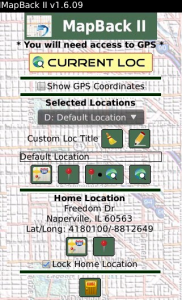
App Name:MapBack II
App Version:1.6.9
App Size:294 KB
Cost:US$0.99 USD