Compass
This wonderful fullyfeatured Compass uses the builtin GPS to show your heading, speed, latitude and longitude and where True North is on a variety of stunning backgrounds.
Compass is GPSbased and you MUST BE MOVING to use it…except on the newest BlackBerrys that have a builtin magnetometer, namely the Bold 9900/9930 and the Torch 9810/9850/9860 running OS 7.0. Those phones use the magnetometers heading information instead of the GPS chips heading information.
Compass can also store locations called WayPoints and integrates those WayPoints with Google Maps and BlackBerry Maps!
If you are having difficulty connecting your GPS, please CONTACT US support@blueinc. ca instead of leaving a bad review.
Compatibility
The versions we support depend on your phone AND operating system.
OS 7.0: Torch 9810/9850/9860, bold 9900/9930
OS 6.0: Torch 9800, Style 9670, Pearl 9100 and 9105 Curve 9300
Bold 9650, 9700, 9780
OS 5.0: Bold 9000, 9650 and 9700
Curve 8520, 8530, 8900, 9300
Pearl 9100 and 9105
Storm 9500, 9520, 9530, 9550
Tour 9630
OS 4.7: Storm 9500, 9530 and Tour 9630
8520 users: your phone does NOT have an internal GPS. You MUST have an external GPS!
Compass will NOT work without access to the phones location data!
Release notes:
1.2.5: Added for OS 7.0 compatibility for the Bold 9900/9930 and the Torch 9810/9850/9860; removed the Space background
1.2.4: Added for OS 6.0 compatibility for the Curve 9300 and the Pearl 9100 only
1.2.3: Added for OS 6.0 compatibility for the Bold 9700 only
1.2.2: Add for OS 6.0 compatibility for the Bold 9650
1.2.1: corrected compass rose scaling error on OS 6.0 models corrected BB Maps recognition error on Bold 9700 OS 5.0 and Torch 9800
1.2: Added ALTITUDE readout and modified backgrounds to accommodate it
Added professional translations in 4 languages
Automatically skip the permission necessary to keep the screen lit if the permission is set to Deny by a policy on the phone
Increased significant digits to Heading and Lat/Long readouts and modified backgrounds to accommodate it
Increased GPS connection attempts from 4 to 7 to allow more time for the GPS chip to initialize
Time format in the header uses the format set in Options Date/Time
corrected Degrees Decimal Minutes conversion inaccuracy
Compass is a GPSbased app like Google Maps or BlackBerry&65533; Maps. BlackBerrys do not have a hardware chip called a magnetometer that is used to detect magnetic fields. Instead, and at least for now, we have to rely on the GPS heading data. You will find that all current compass and GPS programs operate like this.
This heading is interpolated from REPEATED readings of your location. If you STOP MOVING or simply rotate the phone or set it down on a table, there is not enough location movement to change the GPS heading. The phone has no way of knowing which way is forward and the arrow will likely start to spin around or not do anything at all.
If yours is a company phone under the control of a BES Administrator, access to the GPS location information may be blocked and Compass WILL NOT RUN without this access. Please check with your BES Administrator BEFORE purchasing.
If you are having any trouble getting Compass to run upon installation, PLEASE contact us immediately instead of leaving a bad review. Our customer support is secondtonone and were happy to help get Compass up and running.
Before you purchase, be sure to check our website FAQ at blueinc.ca
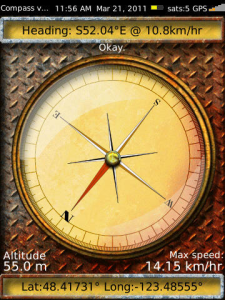
App Name:Compass
App Version:1.2.5
App Size:1137 KB
Cost:US$4.99 USD