CSE MOBiLE Banking
We know that your life is mobile! You want to handle your finances when its convenient; half time at the game, standing in line at the grocery store, or antique shopping at a flea market. CSE MOBiLE provides you with the convenience of account access and services via your mobile device.
FEATURES:
Check Balances&9679;View Recent Transactions&9679;Transfer Funds&9679;Make a Loan Request&9679;View Account History&9679;Text CSE and much more.
Its SAFE, SECURE, and FAST!
Wherever you are, access to your account is right at your fingertips with CSE MOBiLE. Isnt it time to let your finances become mobile?
HOW DOES IT WORK?
Please note: You must first contact CSE Federal Credit Union to obtain a user ID and password to access mobile banking. Without a user ID and password, you will be unable to sign in with this application. Visit our website at www.csefcu.org to complete an enrollment form or contact [email protected] for more information and to sign up!
You may log in at a single designated URL website at a computer, PDA or mobile device to check account balances, obtain transaction history and perform transactions. You will also have access to the text messaging SMS features to retrieve real time information on your CSE accounts. Dont have internet access on your cell phone? No problem! Once you set up your CSE MOBiLE account on your regular computer, you will able to send and receive text message alerts from your cell phone.
Funds Federally Insured by NCUA.
Note: Web access is needed to use CSE MOBiLE Banking. You may be charged access rates depending on your wireless carrier service plan. Check with your service provider for details on specific fees and charges. Some mobile devices may require updates for the program to work properly. Please see your service administrator for details on updates for your mobile device.
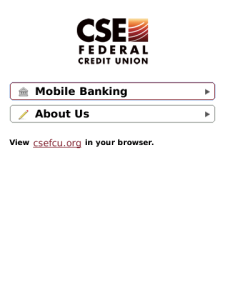
App Name:CSE MOBiLE Banking
App Version:1.0.0
App Size:109 KB
Cost:FREE