ABUKAI Expenses
Tired of expense reports? Finish your expenses in seconds with ABUKAI!
Step 1. Simply take a picture of each receipt while on the road or in the office.
Step 2. Press Submit anytime you are ready.
You will receive your finished expense report with cost categorization, date, vendor and all the other information already filled in for you.
ABUKAI has turned an hour-long project into 10 minutes of double checking and emailing, which is a major accomplishment.
An application and a service that I have been wishing for ever since I was able to spend money… You answered my prayer.Your app and service are amazing!
ABUKAI Expenses eliminates all the cumbersome work associated with creating expense reports including typing data from receipts, categorizing expenses and looking up exchange rates. ABUKAI will automagically create your expense report and email it to you once you submit your receipts.
Do you require customizations or have a different expense report template?
With the standard version available for download, you will receive expense reports via email in Excel and PDF. ABUKAI can tailor reports to your companys existing Excel format or directly post your expenses into your companys expense web portal.
Downloading the ABUKAI Expenses mobile application is completely free, and entitles you to three free expense report submissions with up to 10 receipts per report at no extra charge and without obligation to purchase additional ABUKAI Expenses services.
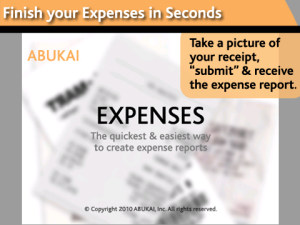
App Name:ABUKAI Expenses
App Version:1.30.0
App Size:319 KB
Cost:FREE