StormSlider Paid Edition
After install please make sure you set your permissions to ALLOW. If you do not set your permissions the app may not respond and lock up. To set your permissions do the following
Main Menu – Options – Applications – Tap on StormSlider and click Edit Permissions – Set all 3 of them to allow and save.
————–
As you probably know our default lock is rather boring. That s where StormSlider comes into play.
—Some of the Features—
– Custom Backgrounds
– Custom Slider Text
– More Secure
– Signal & Battery Meter
– Faster / Smoother animations
– Email and SMS Notifications
– Start app on phone startup optional
– Start app using default lock button optional
– Start app from the bb menu optional
– Start app while on the phone to prevent pressing keys with your cheek optional
– Close app when holstered optional
– Start app when removed from holster optional
– Over 20 options to choose from
– 12 / 24 hour clock
– Ability to disable SS from launching while pandora / slacker is playing.
– Choose font colors
—Security—
You have the option to enter a 4 digit password on the app. When you slide to unlock, you will be presented with a keypad. You will need to enter the 4 digit code to unlock the app. If the code is entered incorrectly the keypad will close and the lock will not close. While developing this application I locked myself out of my phone 3 times on accident.
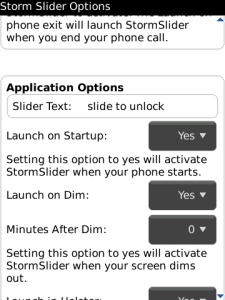
App Name:StormSlider Paid Edition
App Version:5.5.1
App Size:321 KB
Cost:US$2.99 USD