Magnesium Flashlight
One-touch flashlight that uses camera light if you have one, otherwise uses screen. Light can be On -or- OFF by default for video recording.
Automatic anti-flick-out on Storm/Torch, glowing status display, and dims screen to save power.
Screen mode only for phones lacking a camera light can be toggled between White, Red, and Blue, and does not block LED notifications.
"How is this flashlight app better than just using the video camera?"
– Magnesium Flashlight keeps the light on; the video camera lets it turn off after a short time.
In camera-light mode, the Magnesium Flashlight display changes gradually from Green to Red as battery gets lower, and turns Blue a few % before the phone would be unable to make calls and vibrates briefly in case you arent looking.
* Please note, all screenshots are of the status display that is only available in camera-light mode. If you dont have a camera light, you will instead have a bright solid screen and a menu to select the color, or can click to toggle the color.
For BlackBerry Storm and Torch users, Magnesium Flashlight has a feature to prevent light from turning off whenever phone is rotated as it normally does.
** If flashlight doesnt work at first, please ensure it has Interactions permissions, and turn the light Off by default in the video cameras settings.
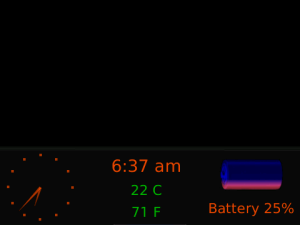
App Name:Magnesium Flashlight
App Version:2.3.2
App Size:39 KB
Cost:US$1.99 USD